You know it’s frustrating enough that GoldMoney doesn’t provide a standard monthly statement (Update 2015: They do now, along with other improvements since this post was first penned).
It’s worse that the reporting they do provide makes you figure out on your own how to accomplish something similar.
Then it’s doubly worse when their website seems to be up but you cannot successfully login.
Trust is Everything
Finance companies need to be especially cognizant that trust is everything, and when you have an online presence it needs to be just as solid as your main headquarters or retail outlet that greets customers daily. Test, test and test again…
THEN…
Make it easy for customers to report any and all problems to you and fix them PROMPTLY. Good customer service can overcome a bucket full of technical website glitches.
This is not the first time – possibly always on the weekend? – that I have tried to login to GoldMoney so as to print something resembling a monthly statement of my offshore gold holdings with them and I am unable to login.
I either get:
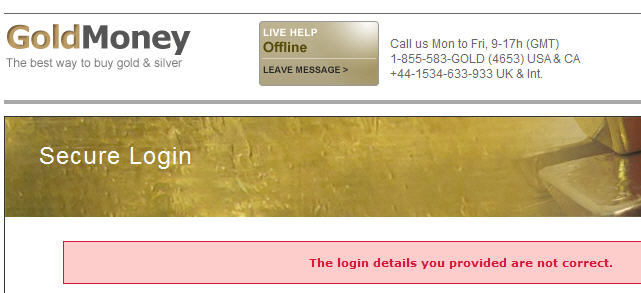
And this happens after I have copy and pasted both my holding number and my password from my password safe and I know it is correct.
Then I either get:

or my personal favorite:
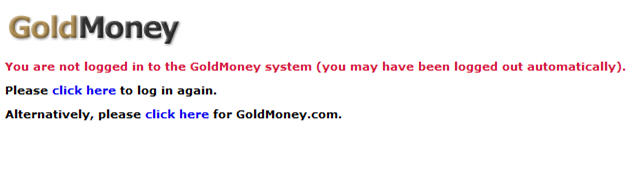
“You are not logged into the GoldMoney system (you may have been logged out automatically).”
Really?
How about: “Our piece of sh!t site is currently down, we hope the morons in charge will have it back up soon. Please try later when you have nothing else to do.”?
If Sunday is the day you take your site down and disable logins, then have the courtesy to let people know.
As I mentioned above, this is not the first time this has happened to me.
Though I do hope it’s my last.
* Monday morning update *
I left a message on the chat yesterday, have not heard back yet. The business day is near its end in the UK.
With Mozilla Firefox I received the messages above.
With Google Chrome I got this nasty red “X” over the HTTPS in the browser bar with a warning that its probably not the right site. Proceeding anyway revealed a screen with text only (for HTTPS, you must use secure.goldmoney.com). Straight HTTP worked fine, but I could not login at first, then eventually it worked.
With Internet Explorer I could login fine. The screen reports looked fine. Printing them to PDF yielded garbage characters in many fields.
Finally, I switched to Mozilla Firefox on my laptop and all was good, even my PDF reports.
Then, a few minutes later, my nicely formatted PDF statement from BullionVault conveniently showed up in my inbox. Not the most secure, granted, but darn convenient and hassle-free.
Note: All of this problems seem to be fixed after some time; and we do also recommend GoldMoney, especially with all the improvements they have made since we first wrote about this problem – sign up for GoldMoney here.
* ——————– *
How is it that more people haven’t learned about buying and storing gold offshore using BullionVault?